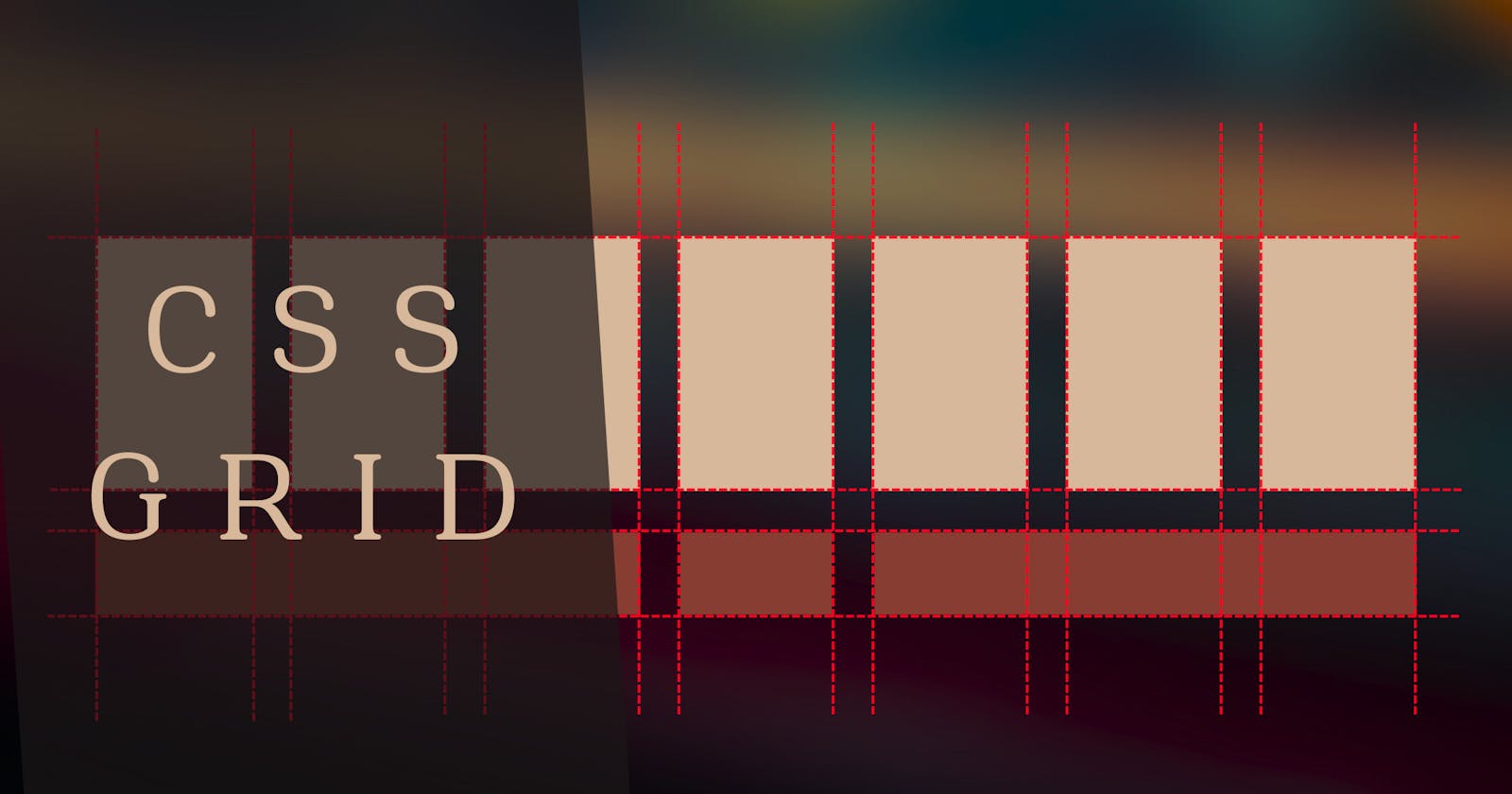Introduction
In the ever-evolving world of web design, CSS Grid has emerged as a revolutionary layout system that empowers developers and designers to create complex and responsive page layouts with ease. In this article, we'll explore what CSS Grid is, how it works, and why it's a game-changer for modern web design.
What is CSS Grid?
CSS Grid, short for "Cascading Style Sheets Grid," is a two-dimensional layout system introduced in CSS3. It provides a structured way to design web page layouts, allowing precise control over the placement and alignment of elements in both rows and columns. Unlike traditional layout methods, such as floats and positioning, CSS Grid simplifies the process of creating complex layouts.
How Does CSS Grid Work?
CSS Grid works by dividing a web page into a grid of rows and columns. Developers define the structure of this grid, specifying the number and size of rows and columns. Elements within the grid are then placed into specific grid cells, enabling fine-grained control over their positioning.
Some Technical Terms
Grid Container: The parent element that serves as the grid's container. You define it using
display: grid;.Grid Items: The child elements are placed within the grid container. These items can be any HTML elements, such as divs, paragraphs, or images.
Grid Lines: The horizontal and vertical lines that divide the grid into rows and columns.
Grid Tracks: The spaces between grid lines, forming rows and columns.
Grid Cells: The individual units of the grid where grid items are placed.
Why to use CSS grids
Simplified Layouts: CSS Grid simplifies complex layouts that were previously challenging to achieve using other methods, like floats or flexbox.
Responsive Design: It effortlessly adapts to various screen sizes and orientations, making it perfect for responsive web design.
Precise Positioning: Grid enables precise control over the placement of elements within the grid, reducing the need for complex CSS positioning.
Less Hacking: It minimizes the need for hacks and workarounds, leading to cleaner and more maintainable code.
Accessibility: Grid layouts are inherently accessible, ensuring an improved user experience for all visitors.
Getting Started with CSS Grid
To start using CSS Grid, you need to:
Define a grid container using
display: grid;.Specify the grid's structure by defining rows and columns using properties like
grid-template-rowsandgrid-template-columns.Place grid items within the container using properties like
grid-rowandgrid-column.
Example:
.grid-container {
display: grid;
grid-template-columns: 1fr 1fr 1fr; /* Three equal columns */
grid-gap: 10px; /* Space between grid items */
}
.grid-item {
grid-column: span 2; /* Takes up two columns */
}
CSS Grid has revolutionized web design by simplifying complex layouts, enhancing responsiveness, and offering precise control over element positioning. As you dive into the world of web development, mastering CSS Grid is a valuable skill that will enable you to create visually appealing and responsive websites with efficiency and elegance. With its continued support across modern web browsers, CSS Grid is here to stay as a cornerstone of modern web layout design.