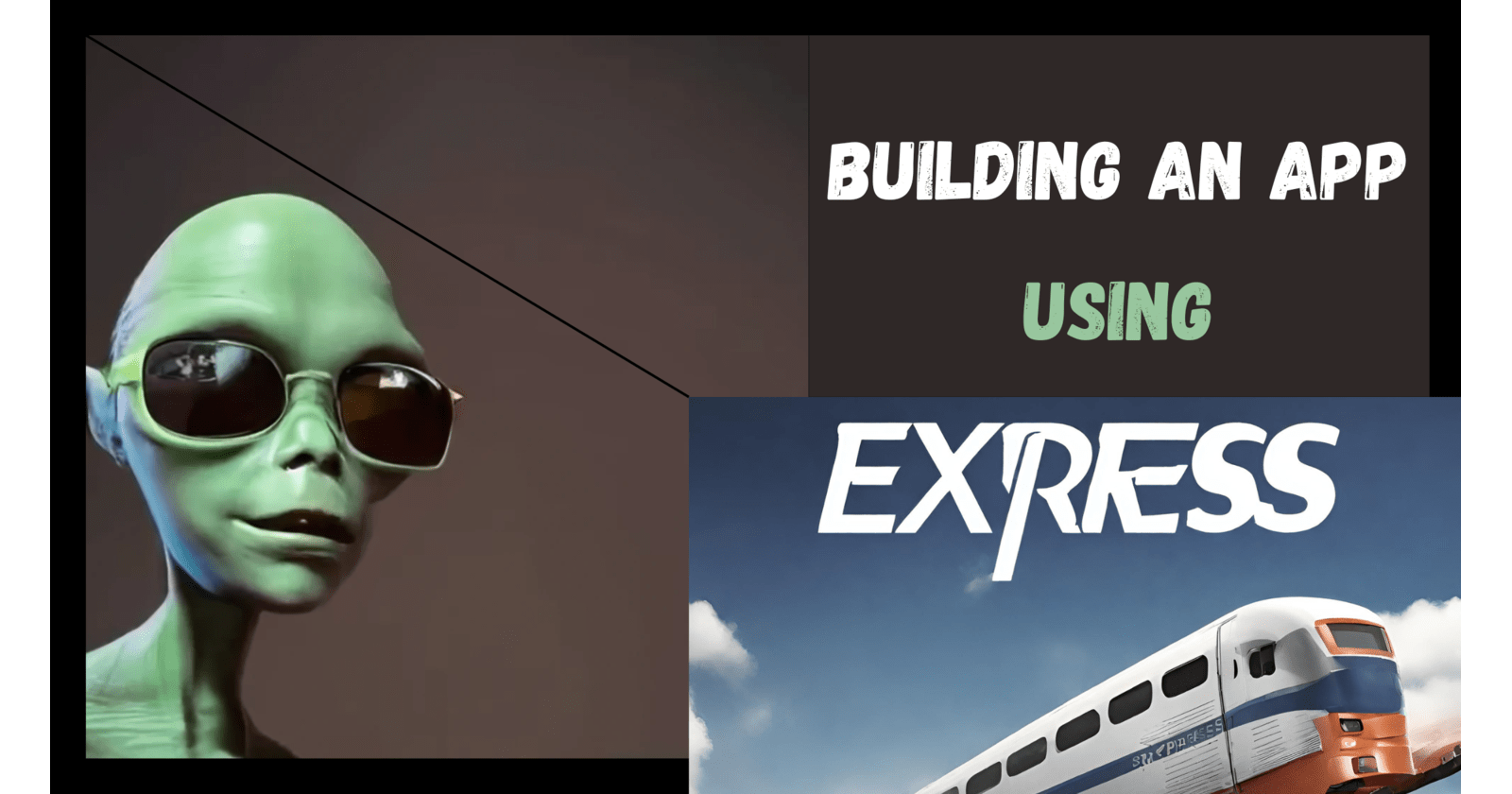Table of contents
No headings in the article.
Introduction:
Express.js is a handy framework for building web applications using Node.js. If you're new to web development, creating your first Express app is a great way to start. In this guide, we'll walk you through the steps to create a simple Express app.
Prerequisites:
Before you begin, make sure you have Node.js installed on your computer. You can download it from the official website (https://nodejs.org/). Also, choose a text editor like Visual Studio Code, Sublime Text, or Atom.
Setting Up Your Project:
Create a Project Folder: Open your terminal and make a new folder for your project:
mkdir my-express-app cd my-express-appInitialize Your Project: Run this command to set up your project:
npm init -yThis creates a
package.jsonfile with default values.Install Express: Install Express as a dependency:
npm install express
Creating Your Express App:
Create an Entry Point: Inside your project folder, create a file named
app.js.Set Up Your Express App: Open
app.jsin your text editor and add:const express = require('express'); const app = express(); const port = 3000;Create a Basic Route: Define a simple route that responds with "Hello, Express!":
app.get('/', (req, res) => { res.send('Hello, Express!'); });Start the Server: Add this code to start the Express server:
app.listen(port, () => { console.log(`Server is running on http://localhost:${port}`); });
Run Your Express App:
In the terminal, run:
node app.js
Visit http://localhost:3000 in your browser to see "Hello, Express!".
Conclusion:
You've successfully created your first Express app! This is just the beginning. Explore the Express.js documentation for more advanced features and best practices. Happy coding!